Buy BTC With Paypal
If you want to buy bitcoin (BTC) with Paypal account then you are exactly at the right place.
There are a lot of ways to buy bitcoin (BTC) for trading and many other purposes, but you find only a few methods to buy bitcoin using your Paypal account. Moreover, these procedures are not worked in direct ways; but proceed in indirect ways. This limited access of Paypal to exchanges is due to some reasons, which are explained in the given video.
Besides these common issues, there are some reliable and credible platforms and exchanges of cryptocurrency providing these facilities efficiently.
Paypal is online company to transfer funds globally from one corner of the world to another through internet by attaching it local banks. There are almost 254 million users and 17 million registered in this company.
[button color=”blue” size=”medium” link=”https://paypal.com” icon=”” target=”true” nofollow=”true”]Create your Paypal Account[/button]
[divider style=”solid” top=”20″ bottom=”20″]
Here, you find comprehensive and detailed information about top-rated methods using in this modern age to buy bitcoin (BTC) using Paypal account.
These are the following 7 best methods to buy bitcoin in Paypal.
- Local Bitcoins
Local Bitcoins as the name suggest is very popular and gives its users the easy and most reliable way to buy BTC through your Paypal account. It is a versatile platform offering its services in a lot of countries and states. The fees are relatively low. - VirWox (Closed)
Procedure to buy BTC by Paypal includes two steps; first of all you will have to buy SLL tokens then you will purchase bitcoins with these Linden dollars. But commission rates are somewhat affordable. - eToro
eToro is a somewhat expensive exchange for buying digital assets; it deducts 2.90% on every trade of BTC and 1%-3% on other cryptocurrencies. - Paxful
Paxful has a similar kind of layout and structure to Local bitcoins, providing fully needed information about the person, from which you are going to get bitcoins. - WirexApp
WirexApp will let you buy bitcoin and then convert it into other currencies as well. On this exchange, you are capable to trade about 20 fiat currencies and 8 kinds of cryptocurrencies with a full type of security. Moreover, its Wirex electronic debit card can assist you in getting BTC. - Xcoins
Xcoins is a peer to peer lending platform that offers BTC as a loan rather than selling you; while deducting interest money on loan. The fee for depositing funds on the exchange is 2.9%+0.3 USD. - Plus500
Plus500 is a registered company with 2,000 tools available for trading, making it different from other exchanges and a credible platform for buying bitcoins using Paypal. Commission rates of trading and withdrawal processes are very cheap.
How to buy bitcoin by Paypal account step by step walk through
[tie_index]1: LocalBitcoins[/tie_index]
1: LocalBitcoins
The foundation of LocalBitcoins is laid in 2012 with the native city, Finland. It is serving the financing community for trading from consecutive 7 years of excellence.
The privacy of sellers and buyers is their first consideration. Sellers can advertise their deal on the platform; where buyers can choose their suitable package.
Register Your Account
To buy, first of all, you would register your account by giving them your email. You can create a secure username by coding a complex character. Passwords must consist of letters, numbers, and other unusual characters; don’t be ever make a mistake to share your password with anyone.
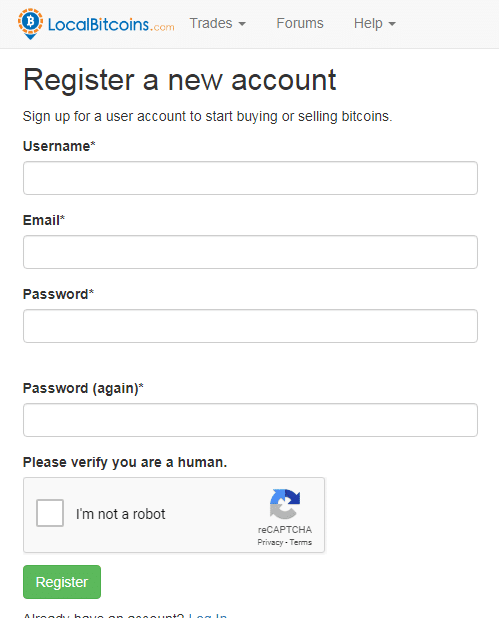
List of Buyers
Click on the ‘QUICK BUY’ and there will appear four boxes following:
[tie_list type=”lightbulb”]
- Amount
- Currency
- Country
- Method of Payment
[/tie_list]
In the boxes of the main menu, you would put the Paypal method and choose the country in the country box.
There will appear a list of buyers and sellers on the dashboard: you would scroll down the list from start to end to check the most favorable buyer for you; with a 100% feedback score.
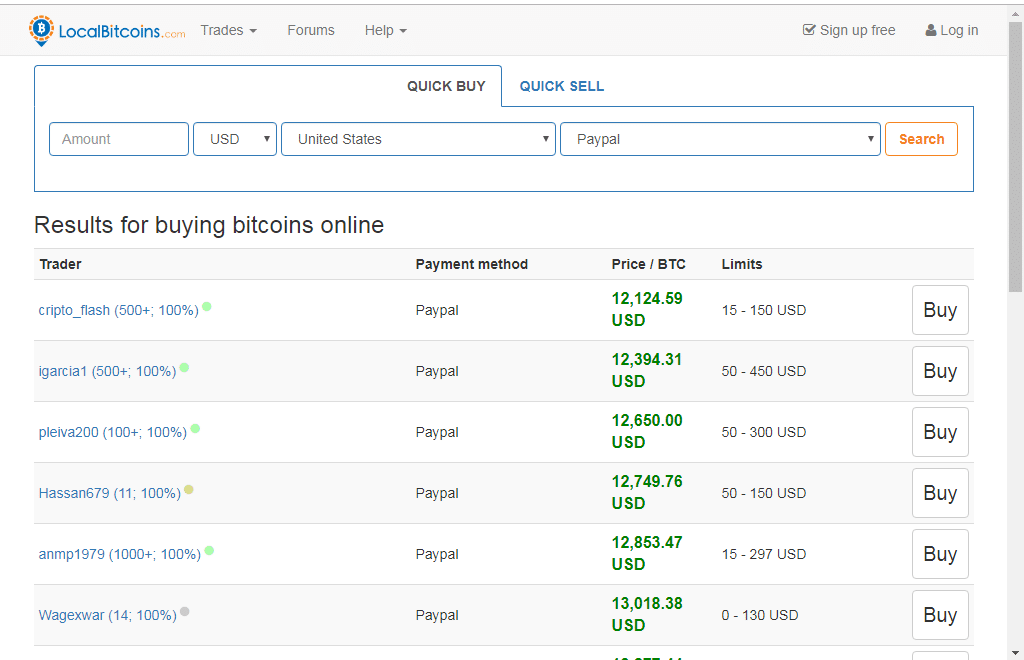
Before making a deal with anyone, you should have to glance at all the information about him, including:
[tie_list type=”checklist”]
- Trade of volume
- Number of confirmed trades(Should be maximum)
- Feedback score(Must be 100% or nearly)
- Verifications(Check all)
- Trust Block
- Feedback by users(Comments given by users; showing at the bottom)
[/tie_list]
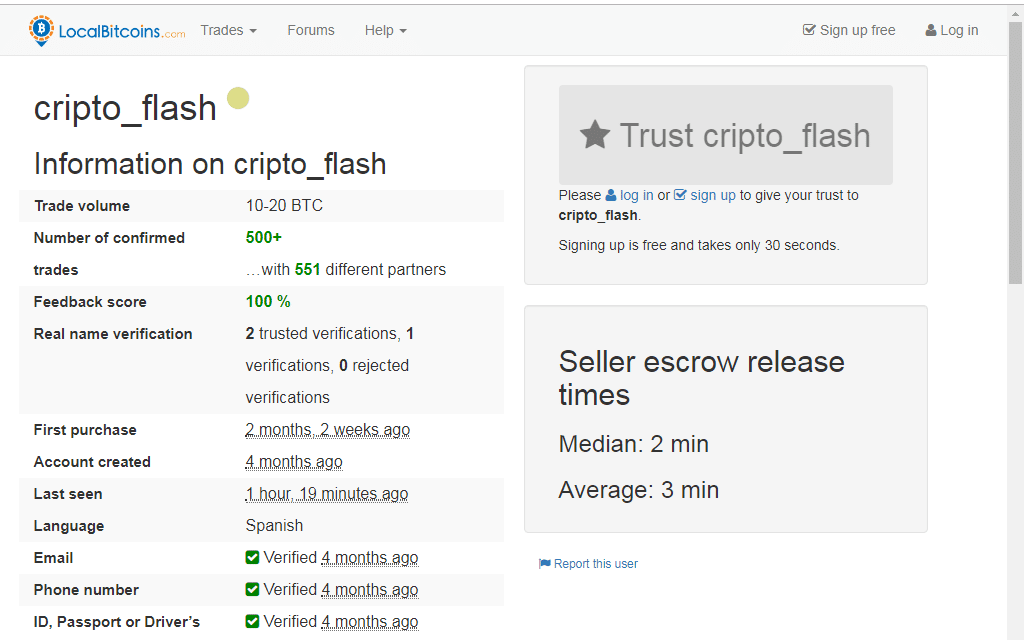
Press Buy Button
You would press the ‘Buy’ button, after your satisfaction, to make a deal practical. Make sure you collect all the information according to your needs and criteria.
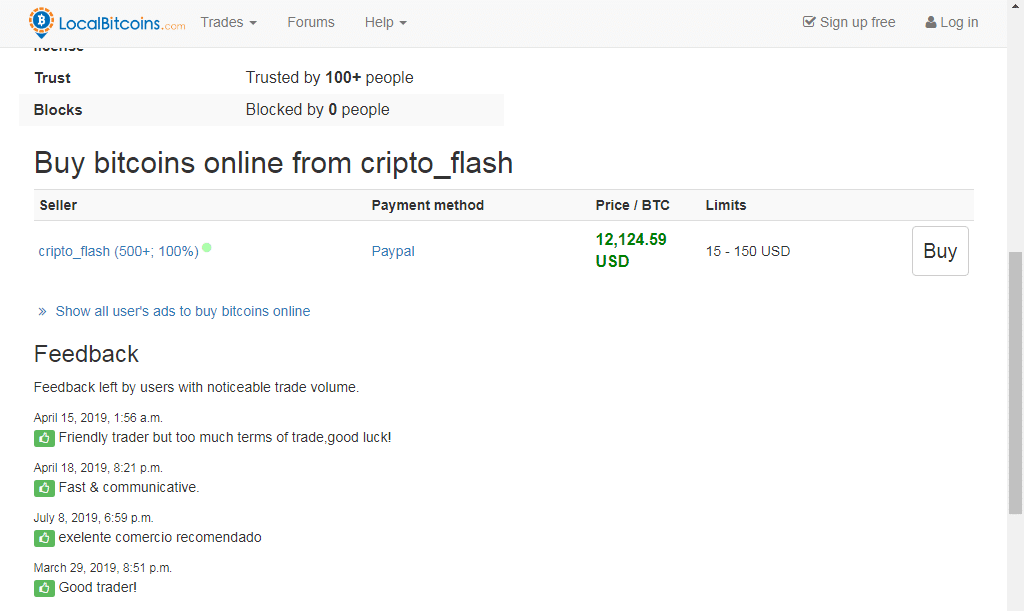
Buy with Paypal
The most crucial step is to make out a transaction using Paypal; where you put the numbers about how much you want to purchase bitcoin.
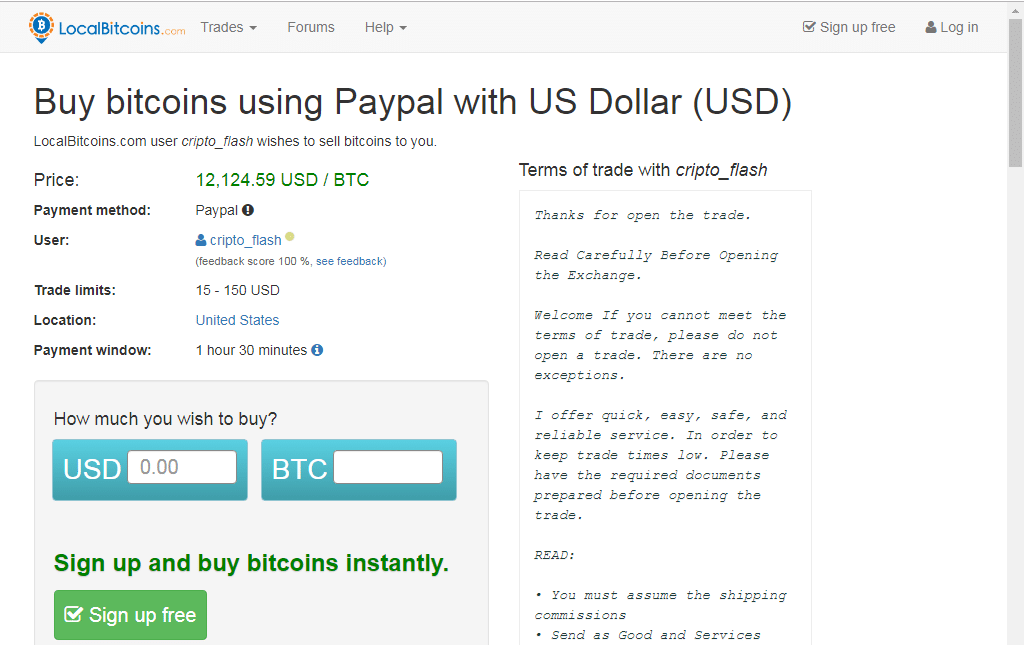
Fees Charged by LocalBitcoins
Facts and data about fees charged by the platform are given on the page ‘LocalBitcoin fees’ at the end of the website.
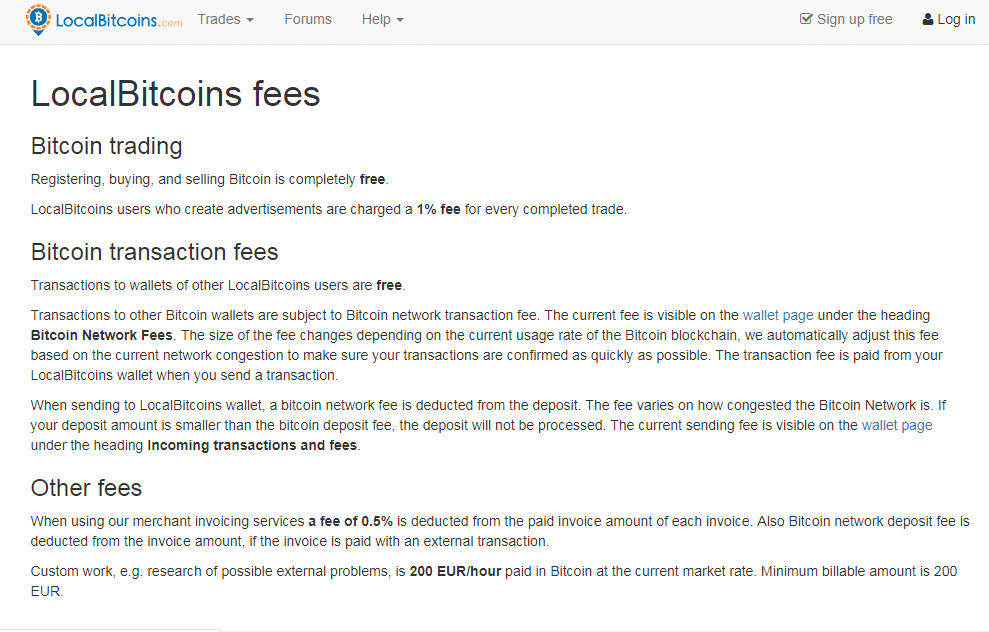
[button color=”green” size=”medium” link=”https://tokenhell.com/engine” icon=”” target=”true” nofollow=”true”]Buy Bitcoin with Paypal on Local bitcoins[/button]
OR READ Full Review on LocalBitcoins
[button color=”red” size=”medium” link=”https://tokenhell.com/localbitcoins-review-2020-things-to-know-before-getting-started/” icon=”” target=”true” nofollow=”false”]Localbitcoins Review 2020[/button]
[divider style=”solid” top=”20″ bottom=”20″]
[tie_index]2: VirWox[/tie_index]
2: VirWox (Not working)
VirWox is established before the explosion of bitcoin and blockchain technology; yet one of the oldest exchanges, founded in 2007. It was used for gaming purposes before entering into the universe of cryptocurrency; now one of the prominent exchanges to buy bitcoin with Paypal.
To purchase bitcoins, first of all, you have to buy Linden dollars and then transform into other digital currencies. The confidential terms and conditions are very versatile and secure but they don’t ask about multiple verifications.
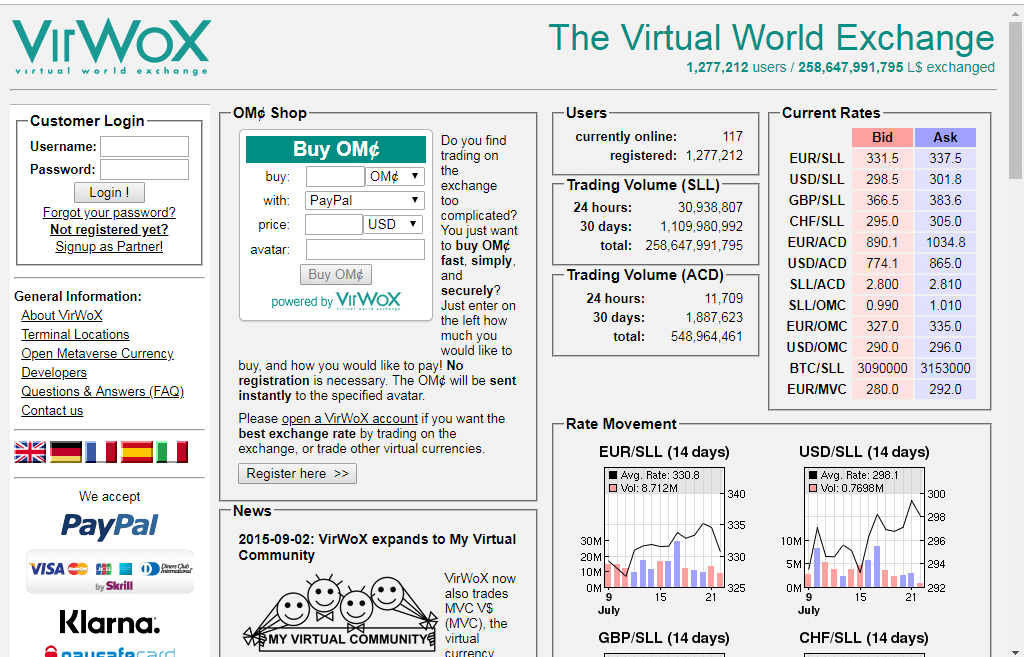
There are following steps; which you would follow one by one to reach your destination.
Register as a New User
You must register as a new user to make a trade on VirWox. Although can skip the bar of ‘Link to avatar’. You will be commanded to fulfill the ‘Basic information’ and ‘Personal information’.
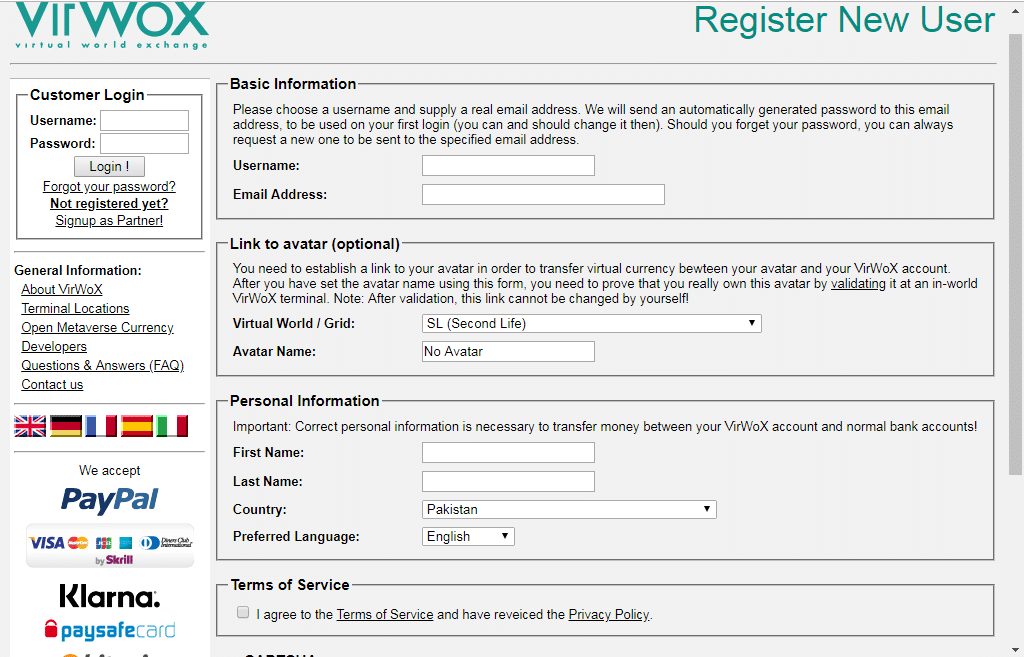
Deposit Your Funds
Now, it’s time to deposit funds in the exchange to make out any buying package. In the main menu, you will pick ‘Deposit’.
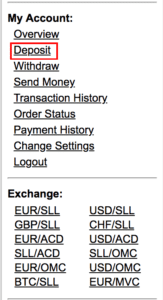
By choosing the option of ‘Deposit’ in the left menu-bar, you will be directed to a page given below. At the end of the page, you will see a bar of Paypal, select this bar.
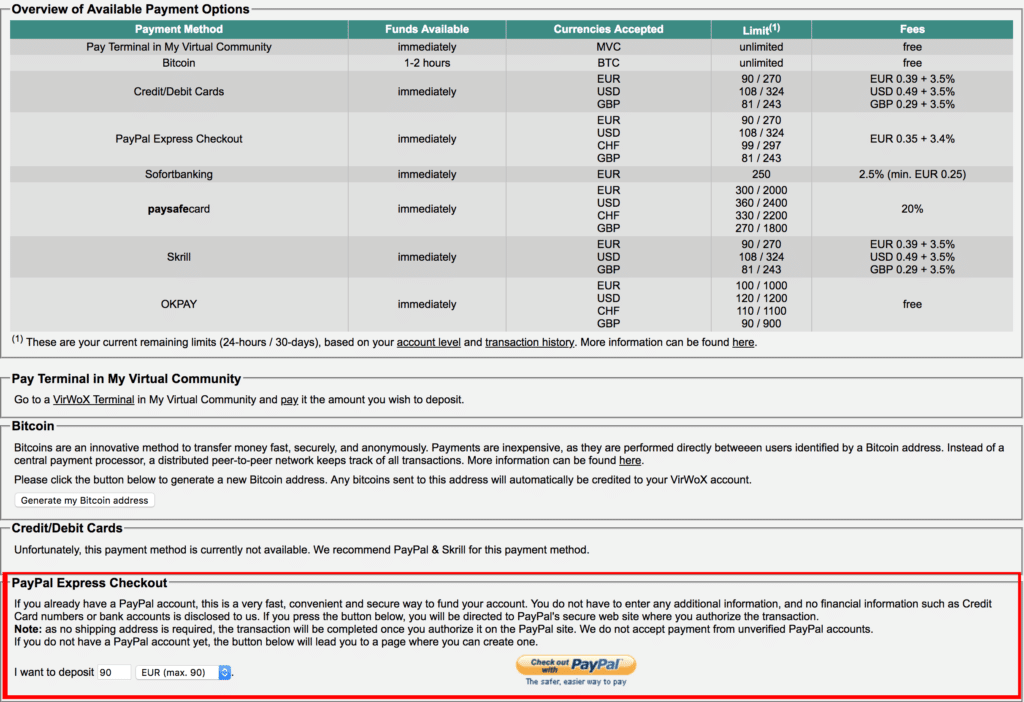
Selection of Currency Pair
Here on this website; there is a different method to buy unlike other exchanges of cryptocurrency. First, you will be required to buy SLL tokens. Following, there is a list of trading pairs:
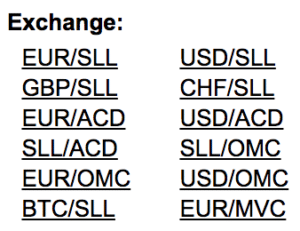
You will be required to purchase SLL tokens using one of the above pairs.
Time to buy Bitcoin
After purchasing Lindens (SSL), you will have to move to the exchange section of SLL/BTC. Finally, you can mark your goal of buying bitcoin.
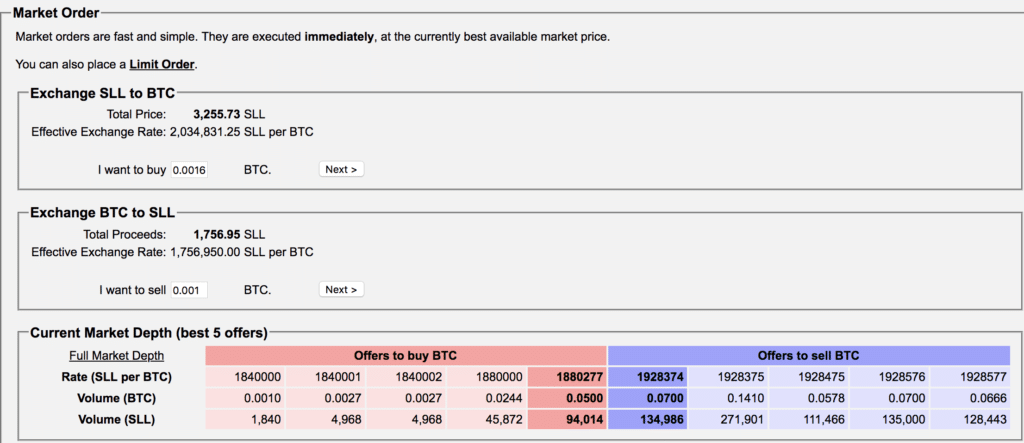
After making this process of buying; you should move your purchased BTC to a secure wallet because leaving any cryptocurrency on this exchange may be a greater risk of losing digital assets.
[divider style=”solid” top=”20″ bottom=”20″]
[tie_index]3 : eToro[/tie_index]
3: eToro
The eToro platform founded in 2008 for Forex trading; but now it offers online trading for stocks, currencies, indexes, commodities, and cryptocurrencies.
eToro started to provide a stage for traders and investors of cryptocurrency in 2017. It is not just available for only BTC but you can also trade of alt-coins. The total available trading pairs include BTC/EOS, ETH/BTC, EOS/XLM, ETH/EOS, BTC/XLM, and ETH/XLM.
Deduction of fee for trading BTC is 2.90% and 1%-3% for other alt-coins; fees are greater than most of the exchange, a drawback of the platform. And $25 deducted on every withdrawal, which is very costly.
The eToro is not available in the following countries:
Canada, Crimea Region, Albania, Burundi, Congo Republic, Ethiopia, Botswana, Guinea-Bissau, Guyana, Belarus, Guinea, Cuba, Afghanistan, Brunei, Chad and Bosnia, Libya, Nicaragua, Mali, Somalia, Syria, Turkey, Samoa, Laos, Palau, North Korea, Sudan, Iran, Myanmar, Namibia, Serbia and Japan.
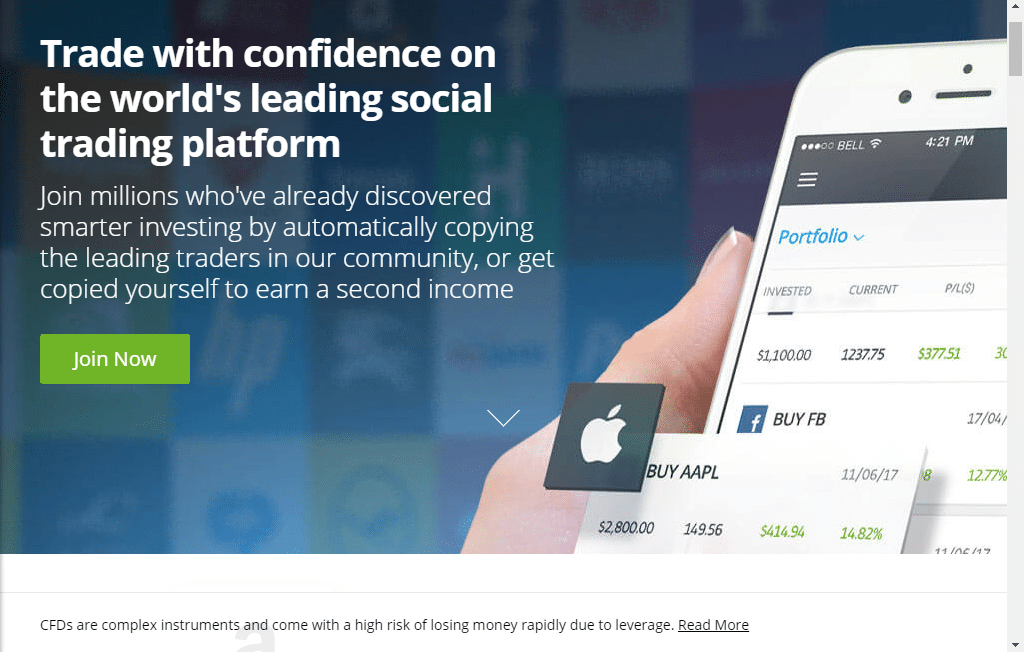
Sign-up Your Account
The primary stage to trade through ‘eToro’ is to sign-up by putting your information:
[tie_list type=”thumbup”]
- First and last name
- Username
- Phone number
[/tie_list]
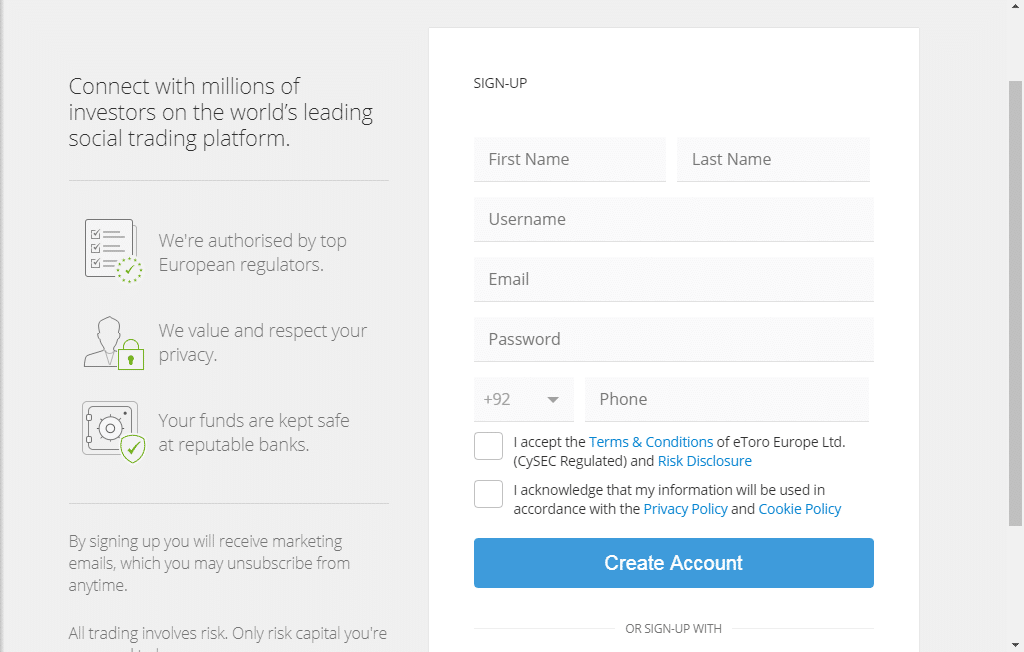
After carrying out the formality in the form, you will be asked to confirm this sign-up process by opening the email received in your email ID.
Select Paypal as Payment Method and Deposit your Funds
You would go to the ‘Fund your account’ section to add-up your first money-deposit; where you will select Paypal to add-up your first fund. The minimum limit to start trade at eToro is $250.
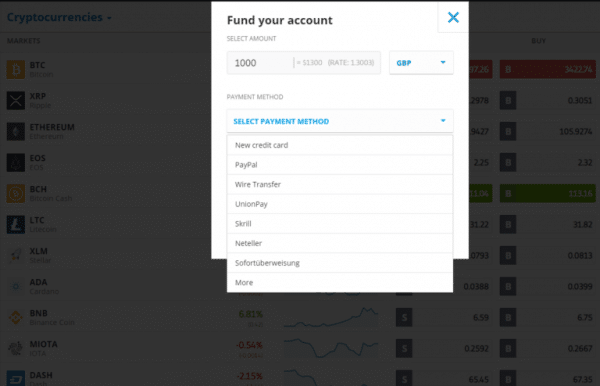
Put your Buy Order of bitcoin
Look out the list and select by going into the ‘Cryptocurrencies’ section. Then you will make a decision; about how much BTC you want to buy and place your first order.
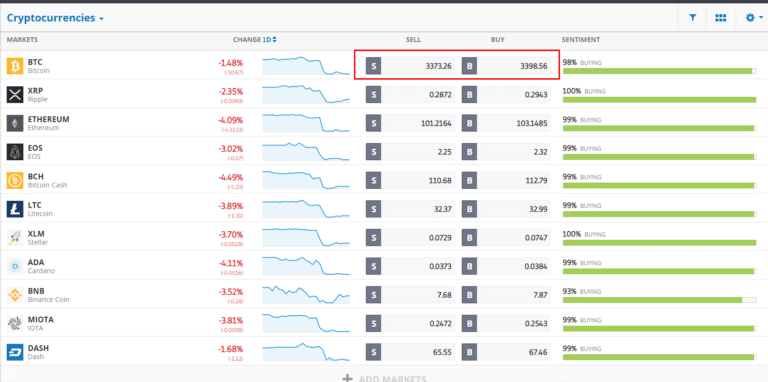
After booking your first order; you will assist be on your own for trading.
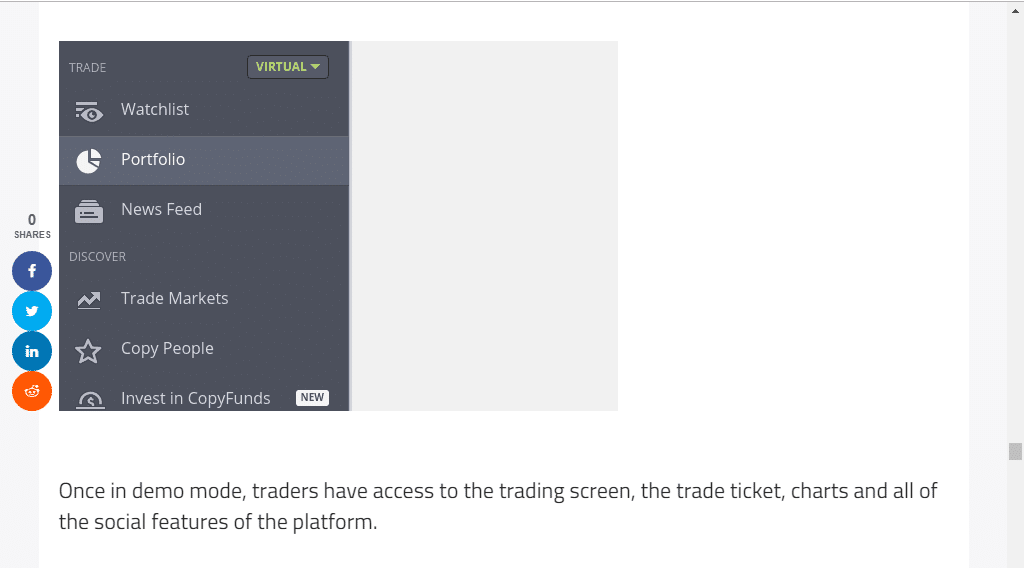
[button color=”green” size=”medium” link=”https://tokenhell.com/engine” icon=”” target=”true” nofollow=”true”]Buy Bitcoin with Paypal on etoro[/button]
[divider style=”solid” top=”20″ bottom=”20″]
[tie_index]4: Paxful[/tie_index]
4: Paxful
The Paxful, online trading market place, started in 2015; have offices in multiple cities with head-quarter in the United States. Paxful is a global marketplace for trading breaking the geographical and payment-methods limitations; providing the varied about 300 methods of payment.
Limitations Concerning verification
[tie_list type=”checklist”]
- Phone number and email verification: $1,500.
- First level + verification of ID: $10,000.
- Second level + verification of address: $10.
- Third level+ comprehensive due diligence: No limit
[/tie_list]
Paxful is available globally except the following countries:
Cuba, North Korea, Syria, Iraq, Lebanon, Sudan, Yemen, Libya, Burundi, Iran, Central African republic Sanctions, Somalia, Crimea region and Darfur.
Steps to Buying Bitcoin on Paxful
There are following the step-wise guideline to buy bitcoin; which will help you to purchase.
Create your Paxful Account
The first and foremost is to create your account on Paxful with full care and consideration. The recommendation is that; you should make this email and password confidential. By complete this form of registration; you would create a free wallet.
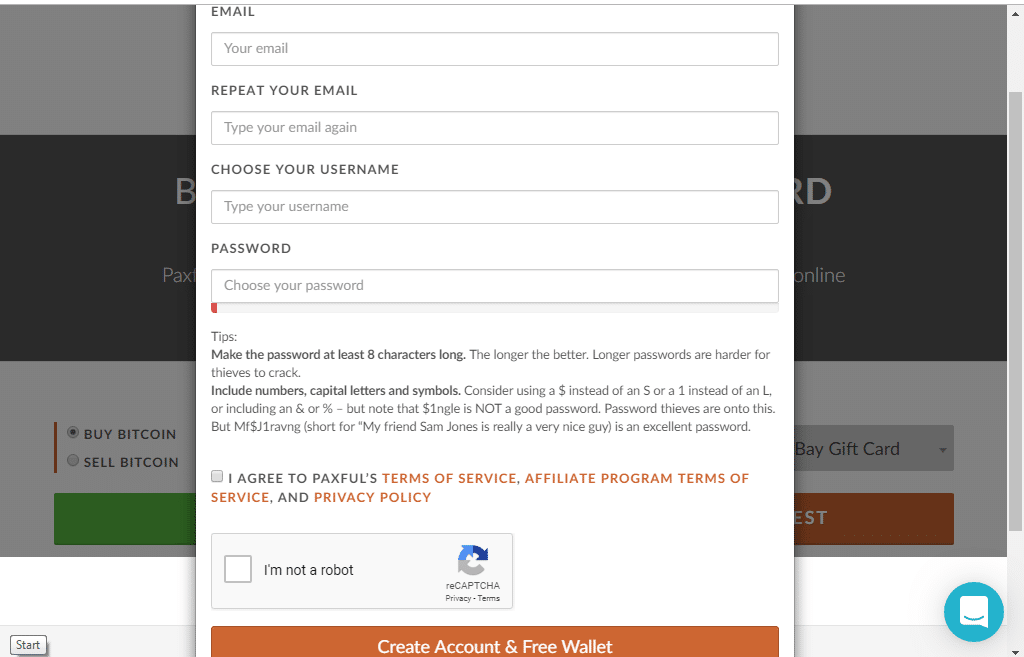
Dashboard to search offers
There comes a page; where there are four empty boxes to proceed further.
[tie_list type=”lightbulb”]
- Buy or sell
- Amount
- Currency (e.g. USD)
- Payment method (e.g. Paypal)
[/tie_list]

Checklist of Offers
In this catalog, you can see many offers related to selling the bitcoin through Paypal by different sellers. The advice is that: you should research thoroughly before making out any agreement.
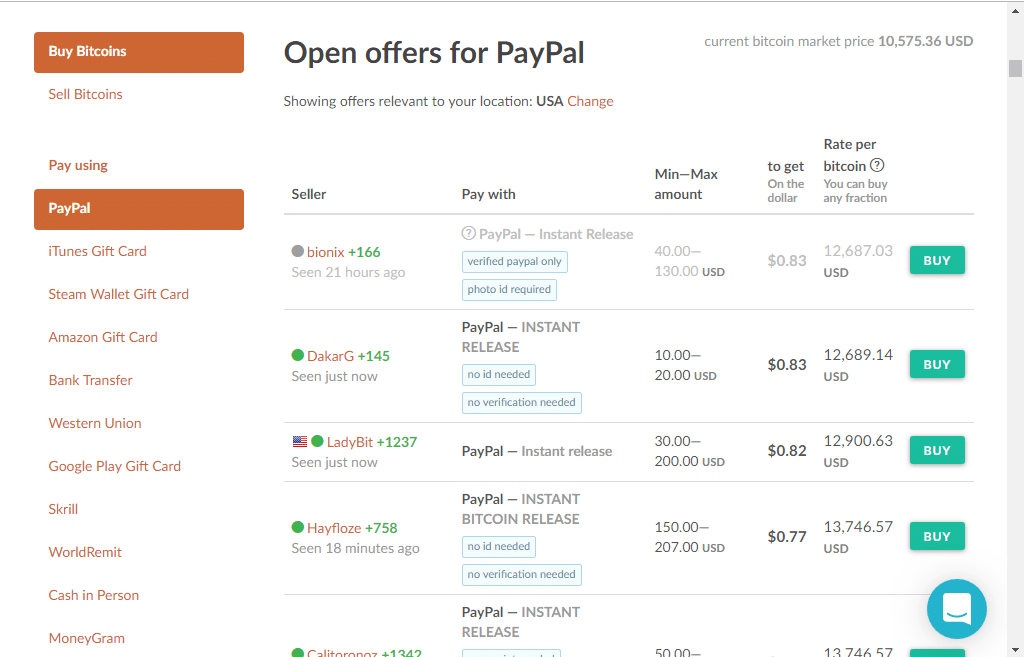
User Interface
By selecting your interested candidate; you automatically would to the interface where all the required things are present for your help. You can check the previous history user regarding its nature of trust concerning positive and negative ratings.

The catalog of ‘VERIFICATION’ and ‘INFO’ would also help in settling a successful trade.
After inspection of the interface about the client; you can proceed to the final destination of buying bitcoin.
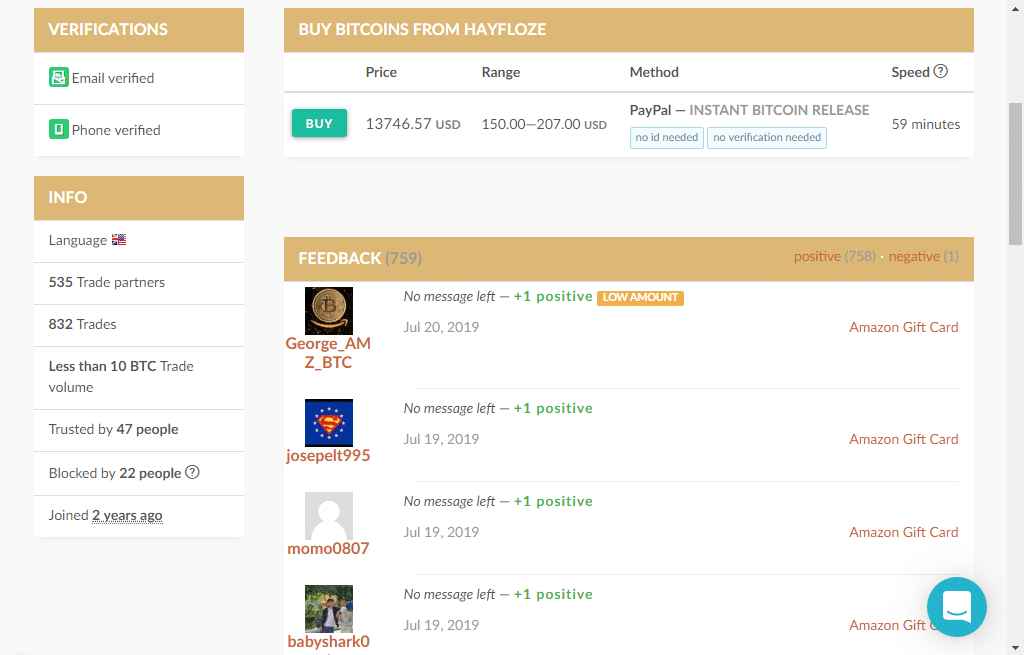
You can finally get your digital currency by putting numbers of your choice in the given boxes.
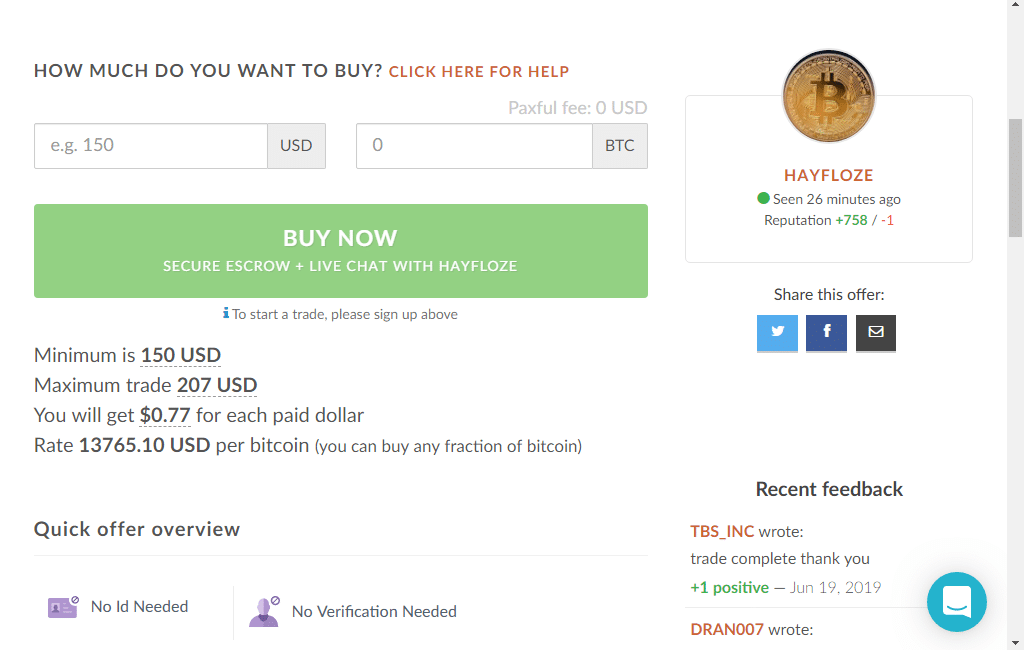
[button color=”green” size=”medium” link=”https://tokenhell.com/engine” icon=”” target=”true” nofollow=”true”]Buy Bitcoin with Paypal on Paxful[/button]
[divider style=”solid” top=”20″ bottom=”20″]
[tie_index]5: WirexApp[/tie_index]
5: WirexApp
WirexApp can allow you to send and receive money from one corner to another in a very fast and reliable way; at a very affordable rate with full security. The most stunning feature is that; they can offer you a Wirex debit card free of cost to assist you in trading easily.
You can convert bitcoins into another currency such as GBP, EUR, and USD. But there are very tough conditions of verification recommended by WirexApp; these include utility-bill.
You can learn more about WirexApp and Wirex card through the words of the CEO.
It will let you send and receive about 8-digital and 20 traditional currencies globally. By using this, you can up to 5-8% in comparison to street banks.
Users of WirexApp can buy bitcoin in the following countries:
Turkey, Iceland, Morocco, Jordan, Malta, Lesotho, Philippines, Latvia, Gibraltar, Senegal, Oman, Romania, Mozambique, Serbia, Marino, Uruguay, Slovakia, Honduras, Bahamas, United Arab Emirates, Bahrain, Malaysia, Botswana, Mauritius, Lithuania, Indonesia, Kazakhstan, Slovenia, Moldova, Luxembourg, Croatia, Italy, Bulgaria, Liechtenstein, Saudi Arabia, Chile, Estonia, Israel and Georgia.
Creation of Account
You need to create an account to buy bitcoin using Paypal. The whole process of account formation, verification and attachment of E-debit card with Paypal will take almost 2-7 days.
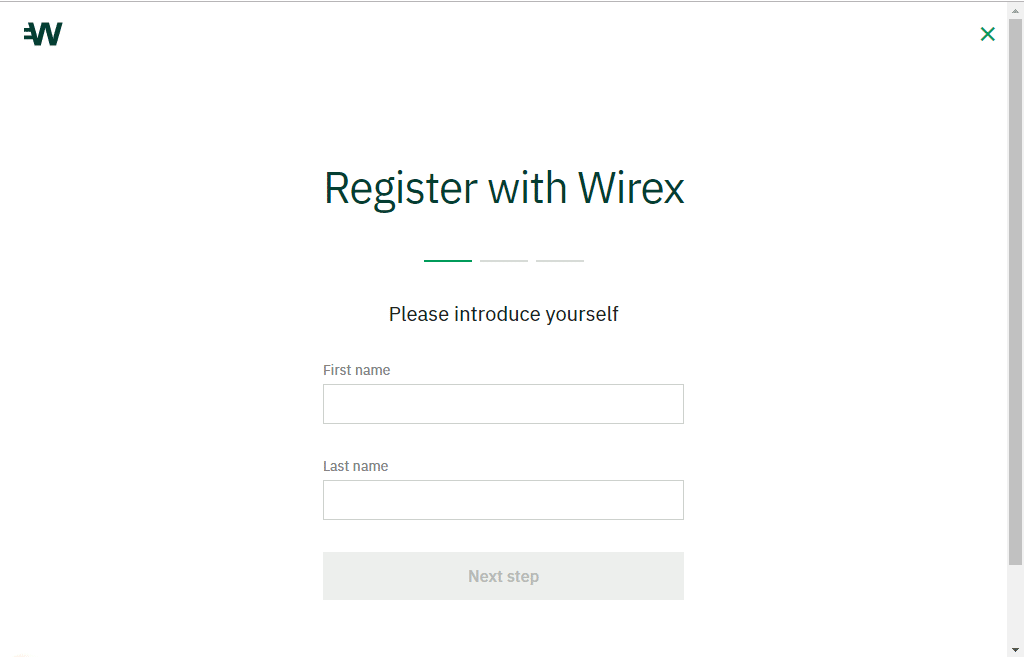
Open Your Paypal Account and Add WirexApp Debit Card
You need to open your Paypal account and then click the option of ‘Money’; which is shown below in the screenshot. There is an option on the dashboard to add a new card and you have to select this.
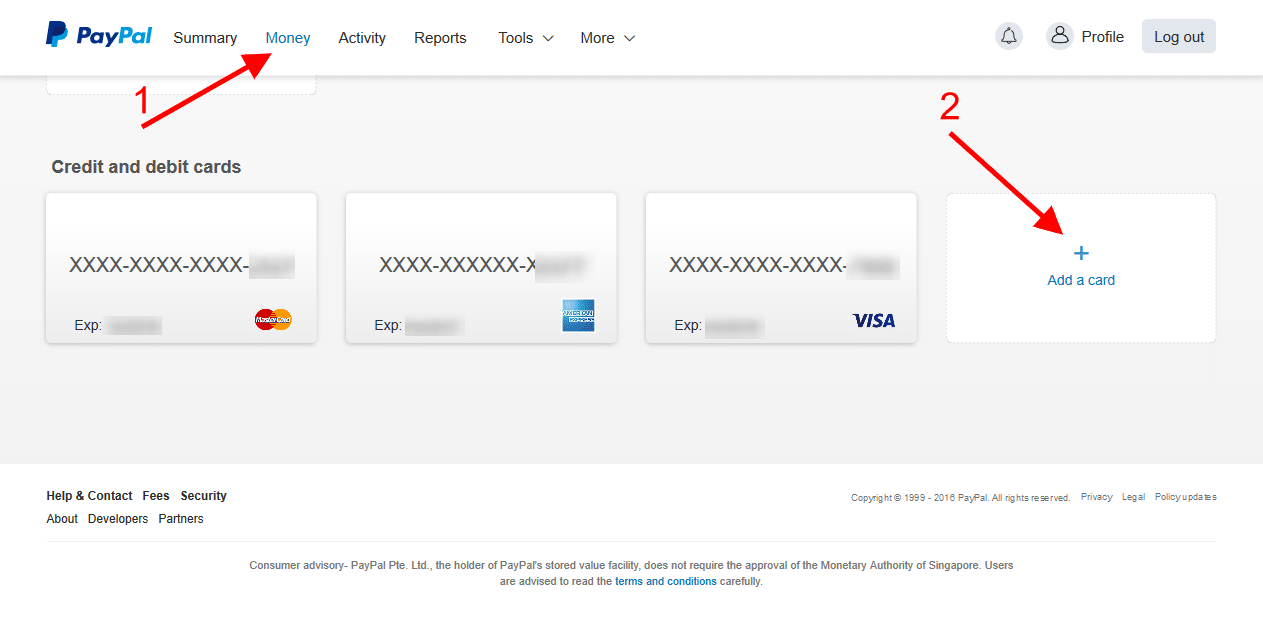
Add another Card
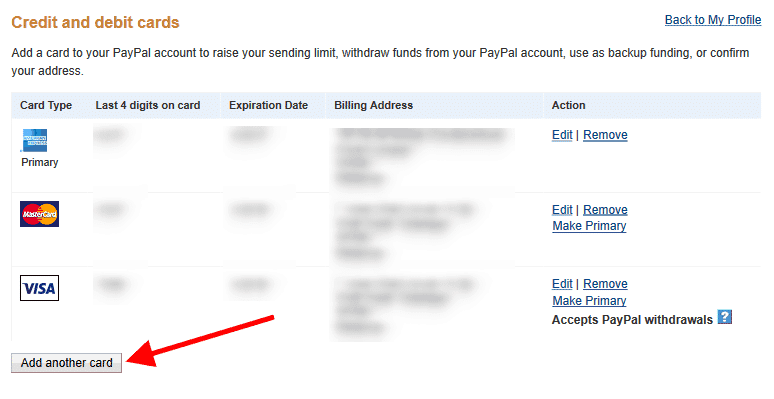
Fill-out the Information of WirexApp Card
Give the required information in the following boxes of form to add a card.
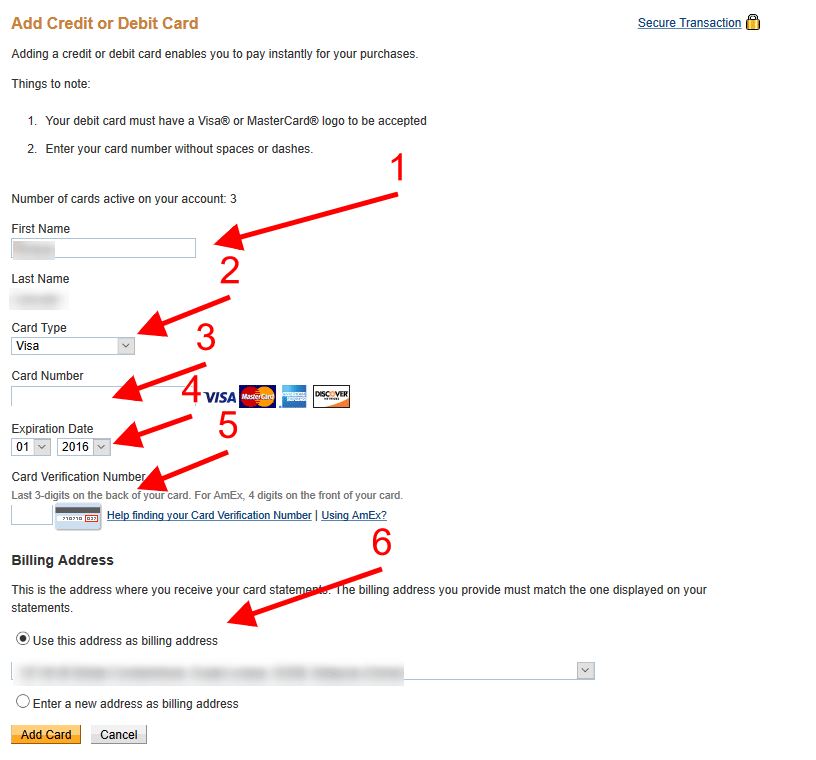
Confirm your Card
To link the Paypal account with the WirexApp, you have to confirm.
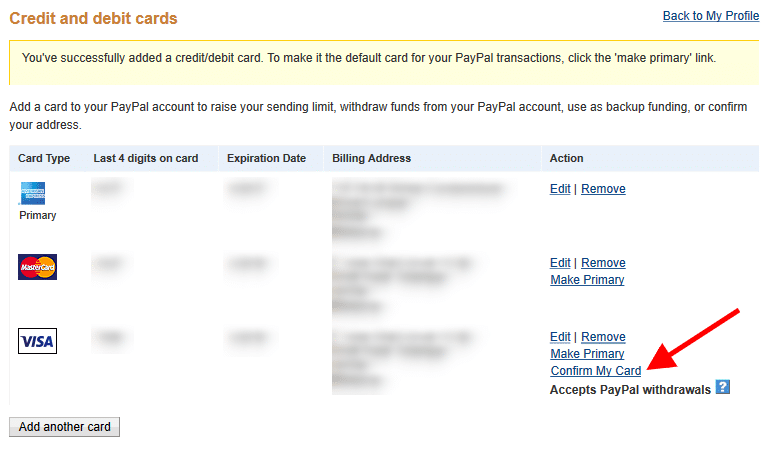
After this process, a code is sent to WirexApp; use this code to confirm your card.
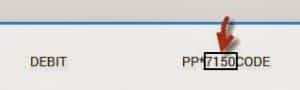
Transfer funds to your E-debit Card
You can deposit funds in your E-wallet card by choosing ‘Withdraw money’.
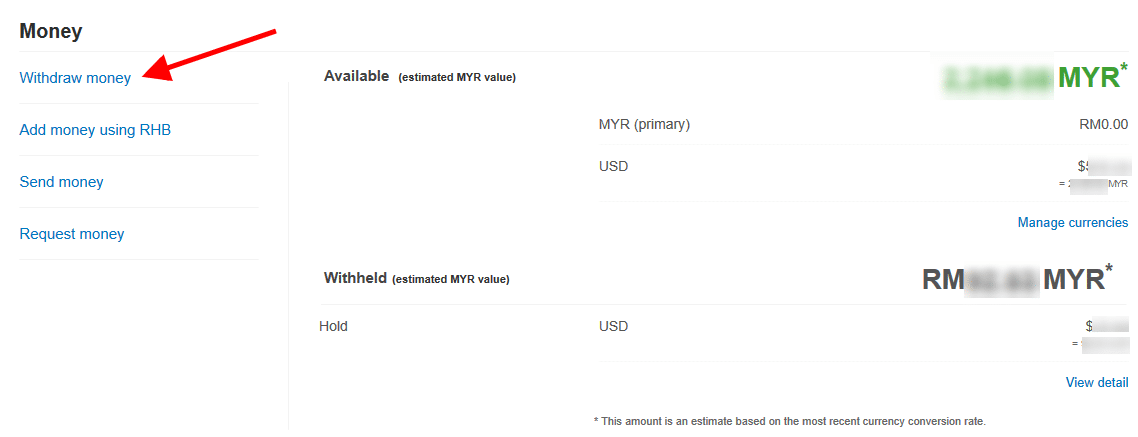
[button color=”green” size=”medium” link=”https://tokenhell.com/engine” icon=”” target=”true” nofollow=”true”]Buy Bitcoin with Paypal on WirexApp[/button]
[divider style=”solid” top=”20″ bottom=”20″]
[tie_index]6: Xcoins[/tie_index]
6: Xcoins
Xcoins is a platform that serves as a loaning service provider; instead of selling you BTC, they lending you BTC through loan agreement. The interest rate on loan is also charged, making it a platform which conducts high fee; sometimes, it may reach up to 20%.
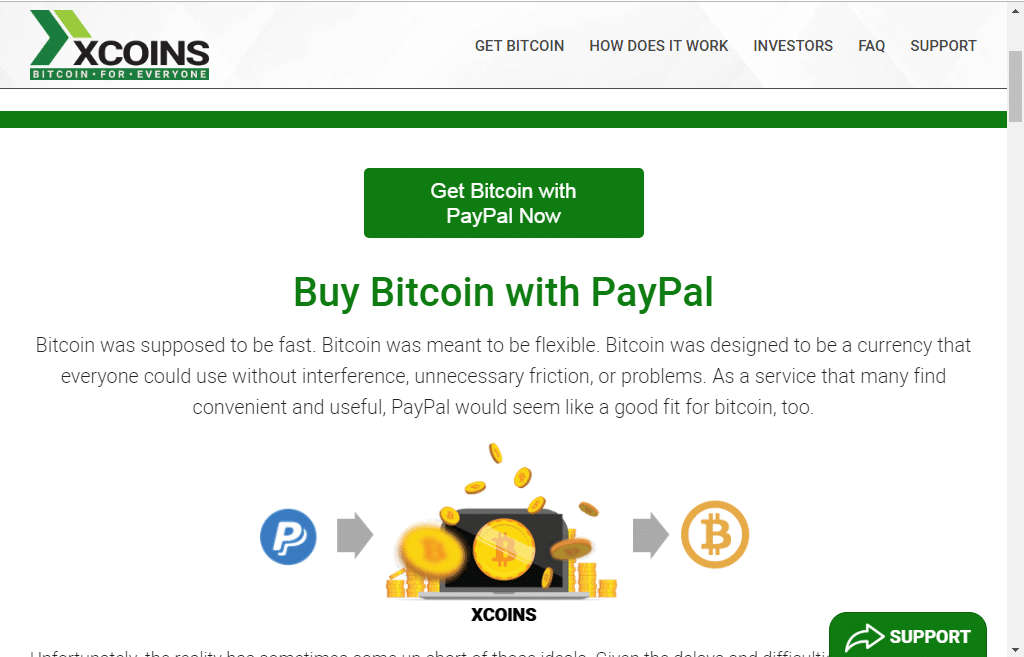
The support section is not well functional as they response mostly in 2 days. The deposit fees through Paypal is 2.9% plus $0.30; making it a very expensive platform for investors and traders t trade BTC. Unlike others are peer to peer exchanges; Xcoins is a peer to peer lending platform.
- The lowest amount of loan: $10
- The highest amount of loan: $1,000
Xcoins in terms of privacy and security has a very bad reputation; hacked in 2017 labeled many questions regarding its security.
Xcoins working in the following countries:
Denmark, France, United Kingdom, Finland, Mexico, Nepal, Indonesia, Greece, Sri Lanka, Oman, Kuwait, Japan, Sweden, Afghanistan, Egypt, Morocco, Hong Kong, Turkey, Yemen, Taiwan, Bangladesh, Belgium, Bahrain, Cuba, Colombia, South Korea, Netherlands, Qatar, Austria, Pakistan, Nigeria, Ireland, Italy, Philippines, Poland, Thailand, Germany, Norway, Brazil and many other countries.
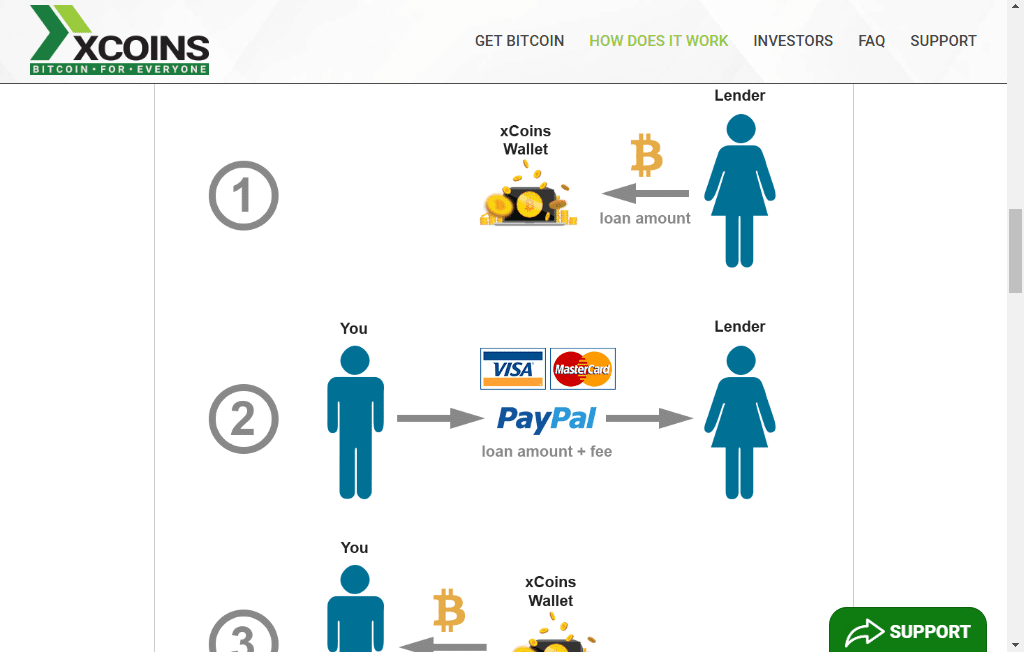
Sign up Step
The primary thing regarding registering your account is to sig-up on the first page with your basic information such as email and full name. After submitting your basic facts about yourself, an email will be sent to your email ID with a code that is needed to move further on the website.
Next, you will see another page where you will give the following information:
- Country
- Province
- Phone number(Two-factor authentication)
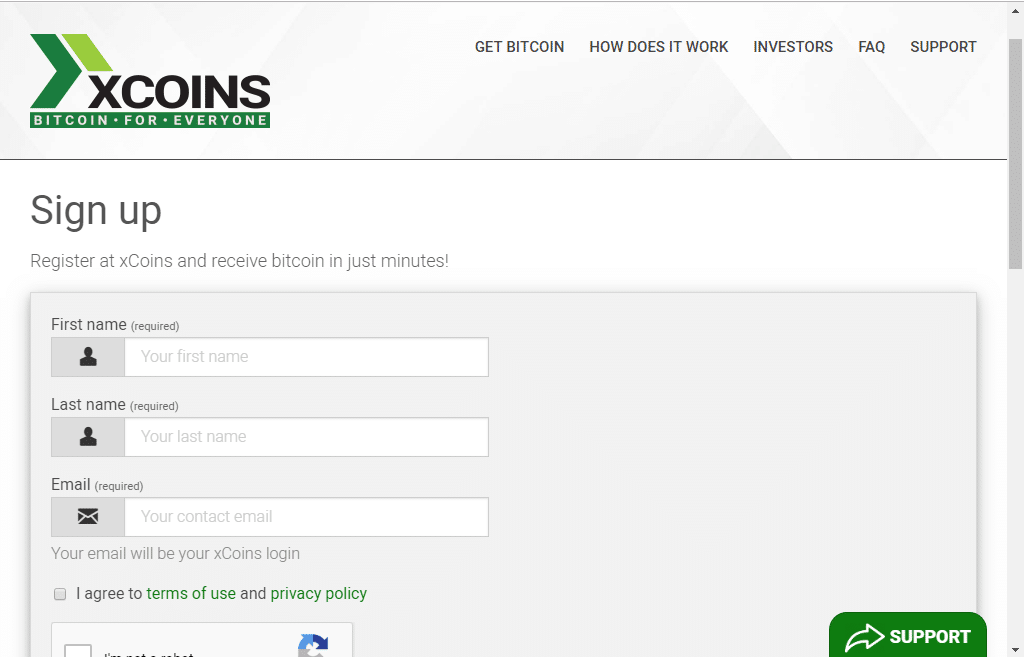
Receive your BTC
After complete registration with basic and extensive verification, you will be able to buy BTC in the form of the loan agreement. You can purchase the BTC with only $100 on your first turn; after that, the limit will increase to $1,000 after 90 days.
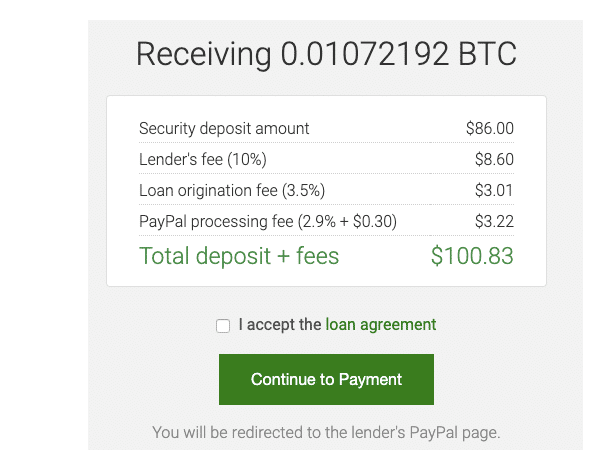
[button color=”green” size=”medium” link=”https://tokenhell.com/engine” icon=”” target=”true” nofollow=”true”]Buy Bitcoin with Paypal on Xcoins[/button]
[divider style=”solid” top=”20″ bottom=”20″]
[tie_index]7: Plus500[/tie_index]
7: Plus500
Plus500 is on the top list of platforms, which have low commission rates in comparison to those who have high-rates. This exchange has access to almost 2,000 instruments of trading; which makes it a versatile platform for trading.
The company is registered with the Financial Conduct Authority (FCA), FMA, ISA, CySEC, ASIC and FSCA; which makes this company a credible and reliable platform.
Plus500 has access to the following countries:
United Arab Emirates, Hong Kong, Qatar, United Kingdom, Denmark, Sweden, Saudi Arabia, Luxembourg, South Africa, Singapore, Norway, Kuwait, France, Australia, Italy, Germany, and many other countries.
Following countries don’t have access to Plus500:
These include Egypt, United States, India, Cameroon, Zimbabwe, Belgium, Cote D’Ivoire, Thailand, Brazil, Iran, Nigeria, Canada, and Indonesia.
Register your Account on Plus500
Signup is the first and foremost condition to register your secure account on Plus500 for ordering bitcoin with the assistance of one of the most easily available and reliable methods, Paypal. They will ask you to deliver the following information:
[tie_list type=”lightbulb”]
- Personal details (Full name, Residence, and date of birth)
- Questions about your financial status (Income and what are the reasons for your trading)
[/tie_list]
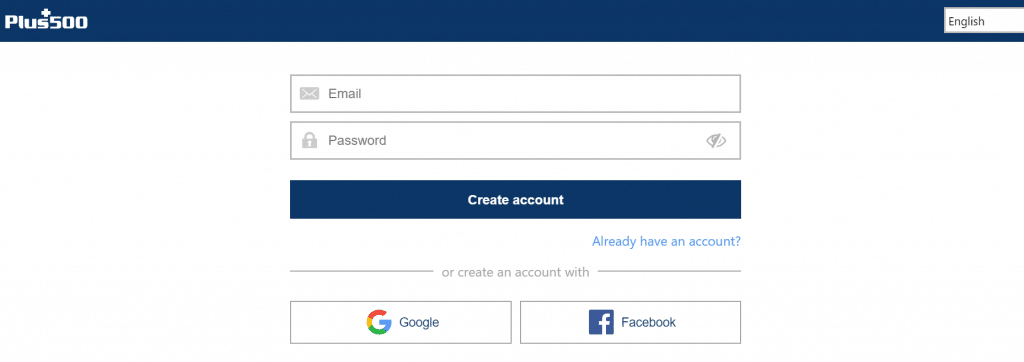
Select your Payment Method
Now, it’s time to choose your method for paying on this platform to make an order for cryptocurrency in the future. For this, you would enter in the section of deposit funds; where you can add your method of payment. The minimum amount of about $100 must be present in the storage of funds to start your trade on Plus500.
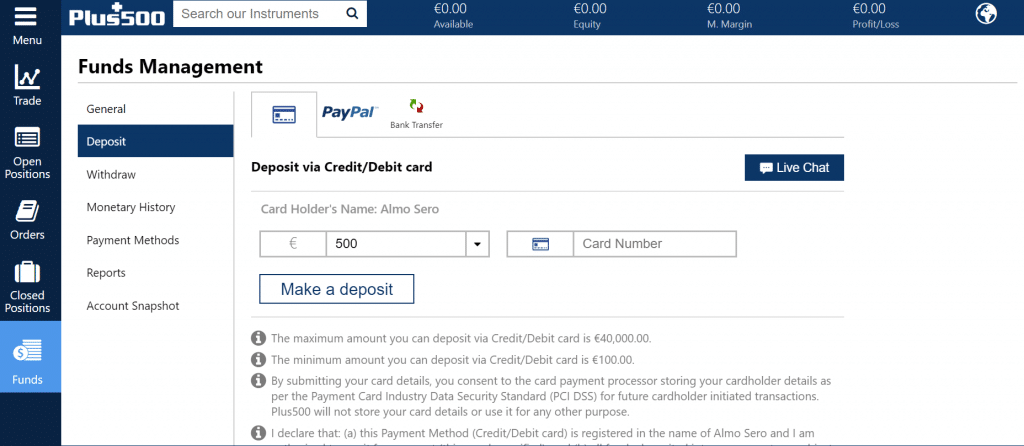
Make your Order to Purchase bitcoin
The final and crucial step is to make a trade; then you would go to on left-side menu bar where you would pick the ‘Trade’ section. You will see a trading dashboard, where you would choose your favorable buy order by scrolling down the whole list of trades.
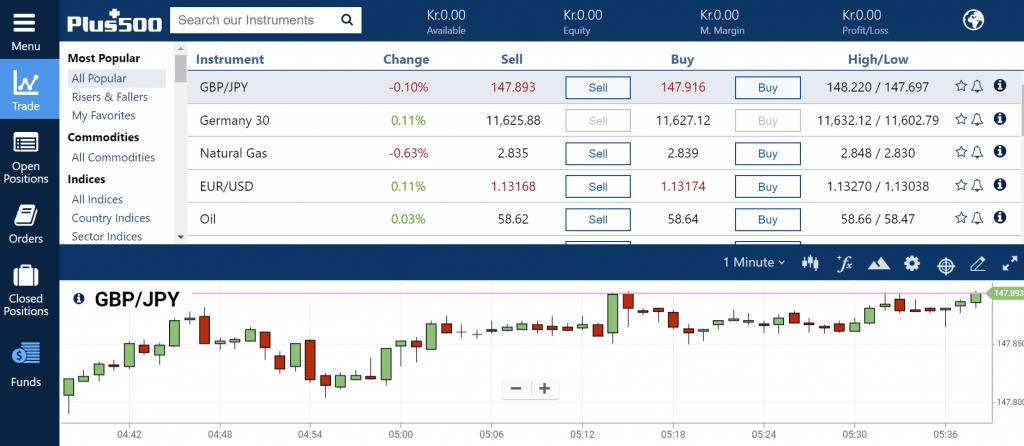
[button color=”green” size=”medium” link=”https://tokenhell.com/engine” icon=”” target=”true” nofollow=”true”]Buy Bitcoin with Paypal on Plus500[/button]
[divider style=”solid” top=”20″ bottom=”20″]
Congratulations for registering your account on any of the above mentioned platforms and coverting your paypal money to bitcoin.
Please share your feedback in the comment box about these and share your experience with us. If you have any query, please let us know about it.
Frequently Asked Questions
Why is it difficult to buy bitcoin with Paypal account?
PayPal is based on centralized framework but bitcoin is not controlled by any third party. So, PayPal has no issue to share your information with banks or other financial institution but it done anonymously when buying bitcoin with PayPal.
Is PayPal a better option than a credit card for purchasing BTC?
Yes, it is a better option because people feel insecure when giving sensitive information about Credit cards and you don’t have to give detailed information about Credit cards.
Can I buy bitcoin directly with PayPal?
No, you cannot buy BTC directly with PayPal but you have to create an account on exchange to do so.
Is it safe to buy bitcoin with PayPal?
Yes it is very safest method as PayPal is one of the safest online methods to buy BTC.
[divider style=”solid” top=”20″ bottom=”20″]
Want to buy bitcoin with credit card? we have a comprehensive guide on 9 Best ways to buy bitcoin with credit card
Buy Bitcoin with credit card Step by Step Guide
[divider style=”solid” top=”20″ bottom=”20″]
You may Like 15 Best Cryptocurrency Exchanges ? We have a Complete Guide on Best Cryptocurrency Exchanges with fee structure and all details
15 Best Cryptocurrency Exchanges 2019 Comprehensive Review
[divider style=”solid” top=”20″ bottom=”20″]
Want to Know How to Earn Bitcoins 2019? we have a Complete guide on 15 Best ways to Earn Free bitcoin
At Tokenhell, we help over 5,000 crypto companies amplify their content reach—and you can join them! For inquiries, reach out to us at info@tokenhell.com. Please remember, cryptocurrencies are highly volatile assets. Always conduct thorough research before making any investment decisions. Some content on this website, including posts under Crypto Cable, Sponsored Articles, and Press Releases, is provided by guest contributors or paid sponsors. The views expressed in these posts do not necessarily represent the opinions of Tokenhell. We are not responsible for the accuracy, quality, or reliability of any third-party content, advertisements, products, or banners featured on this site. For more details, please review our full terms and conditions / disclaimer.



