A Guide to BscScan: How to Use the Blockchain Explorer
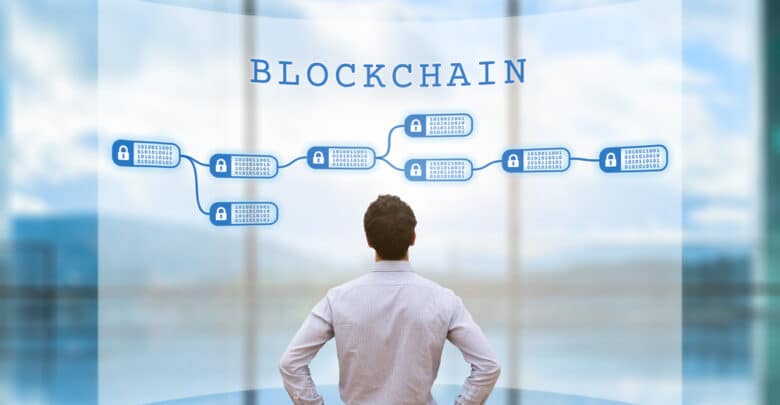
This guide explores the transparent side of blockchain that allows users to monitor on-chain activities. Through protocols known as blockchain explorers, crypto users can track transactions on various networks. One of the popular blockchain explorers is BscScan. It lets you monitor on-chain activities on the BNB Smart Chain.
For starters, using BscScan can seem a little overwhelming. But don’t worry; we will explain how to use this blockchain explorer in an easy-to-understand language.
Understanding BscScan
As mentioned, BscScan operates as the BNB smart Chain’s “search engine,” allowing users to monitor all activities happening on the network. BscScan was developed by the same team that created another blockchain explorer called Etherscan.
Does Binance Control the BNB Smart Chain?
Although crypto exchange Binance financed the development of the BNB Smart Chain, it does not control the blockchain. Moreover, no other entity has authority over the BNB Smart Chain as it is decentralized.
BscScan’s Key Features
BcsScan has several helpful features. Some of them include:
Tracking Transactions
Anything that is charged a gas fee constitutes a transaction. That said, BscScan allows you to confirm the status of your transactions.
How Do You Use This Feature?
To use BscScan to track a transaction, go to the blockchain explorer’s website (bscScan.com) and enter any of these in the search bar: the transaction hash, block number, or wallet address. After that, click “Search” to find the transaction you are looking for. BscScan will display key transaction details, such as the Validator’s ID, the gas fee charged, and the expected time for the transaction to be completed.
Monitoring Wallets
As someone holding BEP-20 tokens, cryptocurrencies built on the BNB Smart Chain, you may be interested in knowing the on-chain activities of the whales, as they can cause massive shifts in prices. Blockchain observers like LookonChain usually identify and share Whales’ wallet addresses to help retail investors monitor their activities through blockchain explorers.
How Do You Use This Feature?
To monitor a wallet address using BscScan, visit bscscan.com, then key in the address on the search box and start searching. The blockchain explorer will show all activities involving the wallet address.
Verifying Smart Contracts
All decentralized applications are powered by smart contracts, which can be verified on blockchain explorers like BscScan. Here is an example to help you understand better: Let’s say you’re using a BNB Smart Chain-based decentralized finance platform like PancakeSwap, which allows users to provide liquidity for multiple crypto assets like Wrapped BNB and Tether USD.
These digital currencies have their smart contract addresses to let users make deposits into the liquidity pools. To check the authenticity of the addresses, you can find them on DeFi-focused platforms like DappRadar and then search their details on BscScan.
The blockchain explorer will show you how much has been locked in the smart contract address and ID of the smart contract developer, in our case, PancakeSwap.
Tracking Tokens
There are several tokens living in the BNB Smart Chain. Some are legit, while others are scams. You can use BscScan to verify the legitimacy of every BEP-20 token. Moreover, you can use the token’s address to check the wallet addresses that hold the most tokens. BscScan also allows you to track the trades of various BEP-20 tokens on centralized and decentralized exchanges.
How Do You Use This Feature?
On the BscScan website, go to the “Tokens” section, and you will be able to see all Bep-20 tokens. To search for a specific cryptocurrency, enter its address in the search box.
BNB Smart Chain Stats
BscScan serves as a reliable analytics protocol. The blockchain explorer provides key stats regarding the BNB Smart Chain, including the daily collected gas fees, the number of active users within a specific time, and a chart for block rewards.
How Do You Use This Feature?
Go to bscscan.com and click “Resource” on the homepage. Next, press “Charts & Stats” to access the BNB Smart Chain Statistics.
Conclusion
While BscScan offers valuable insight into smart contracts and token addresses, it can be even more resourceful to smart money traders who are able to track whales’ activities and use the data to predict the next price moves.
Tokenhell produces content exposure for over 5,000 crypto companies and you can be one of them too! Contact at info@tokenhell.com if you have any questions. Cryptocurrencies are highly volatile, conduct your own research before making any investment decisions. Some of the posts on this website are guest posts or paid posts that are not written by Tokenhell authors (namely Crypto Cable , Sponsored Articles and Press Release content) and the views expressed in these types of posts do not reflect the views of this website. Tokenhell is not responsible for the content, accuracy, quality, advertising, products or any other content or banners (ad space) posted on the site. Read full terms and conditions / disclaimer.




