How To Create Your First Crypto Wallet as a Beginner
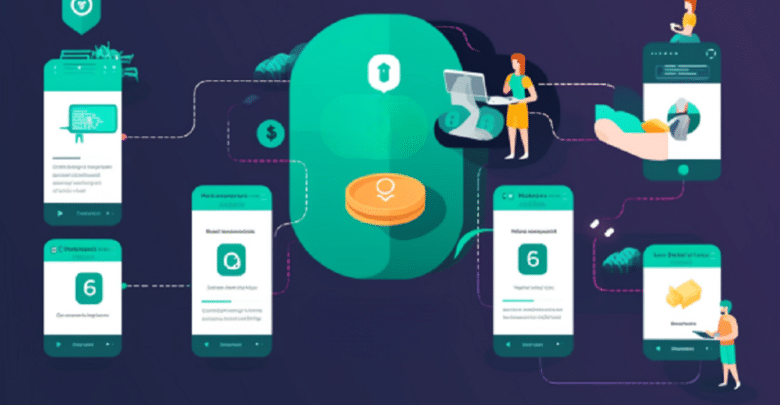
You want to invest in crypto? Who doesn’t? To begin your journey though, you’ll need a crypto wallet, which is what you’ll use to secure your crypto investment. Even as a complete beginner, you can create your own wallet in minutes and you’re good to go.
Depending on your investment goals, there are different wallets you can use. However for the purpose of this guide, we will be setting up a multicurrency wallet that will enable you manage a portfolio made up of different assets.
Of course, you can use the guide to create any other wallet. They may be different wallets, but the basic steps are the same.
Why You Need a Wallet
As a crypto investor, you need a crypto wallet, which is like the conventional bank account you have with your physical bank. The only difference is that instead of a bank or some other central figure managing your wallet, you’ll manage it yourself.
This gives you absolute control over your crypto assets with no one else having access to it. This is what makes crypto more secure that fiat currencies in a bank account. Your bank may decide to freeze your account for any reason, but no one can freeze your wallet.
Also note that you can leave your crypto portfolio on a website after buying the assets of your choice, but it would be like owning a conventional bank account and you don’t want that for many reasons. First, the exchange can freeze your portfolio just like a bank, and anything else can happen to the exchange and you’ll lose everything.
How to Set Up a Wallet
By now, hopefully you’re fully convinced that you need a personal wallet. If that’s the case, let’s now look at how to set up one. We will use exodus wallet as a case study in this guide, because it is an excellent multi crypto wallet optimized for Web3.
It also supports hardware wallets like Ledger Nano S and a few others you can use. It is also pretty easy to use, even for beginners, making it perfect for you if it’s the first wallet you wish to set up. Follow these steps to set it up.
- Download the software
Go to the official Exodus website to download the software if you’re using a computer. If you’re using a mobile device, install the app from your app store. You’ll see an option to create a new wallet. Click on it and your wallet is ready.
However, you need to protect it. So go to Backup if you have a computer, or Security if you’re using your phone. You’ll see an option to create a password.
2. Create a password
This should be something easy for you to remember but not easily guessed by anyone else. It is also advisable to not use a password you’re currently using on another website.
3. Under the option you selected depending on whether you’re using a computer or mobile device, you’ll also see an option to backup your wallet using a recovery seed phrase. On the computer, you’ll see a Next button after creating your password. This will take you to the recovery seed phrase which you should copy and store safely.
The recovery seed phrase is what you’ll use to recover your wallet if anything happens to your device. You shouldn’t share it with anyone, because they can use it to access your wallet and do with it as they please.
Conclusion
This is how to set up a crypto wallet from scratch. It is usually easy because not much personal information is required. This guide may not turn out exactly for your software, but the wallet will certainly bring up a reminder for you to create your password and secure your wallet with a backup recovery phrase.
You should do that when prompted, because the security of your wallet and your investment depends on it.
Tokenhell produces content exposure for over 5,000 crypto companies and you can be one of them too! Contact at info@tokenhell.com if you have any questions. Cryptocurrencies are highly volatile, conduct your own research before making any investment decisions. Some of the posts on this website are guest posts or paid posts that are not written by Tokenhell authors (namely Crypto Cable , Sponsored Articles and Press Release content) and the views expressed in these types of posts do not reflect the views of this website. Tokenhell is not responsible for the content, accuracy, quality, advertising, products or any other content or banners (ad space) posted on the site. Read full terms and conditions / disclaimer.




