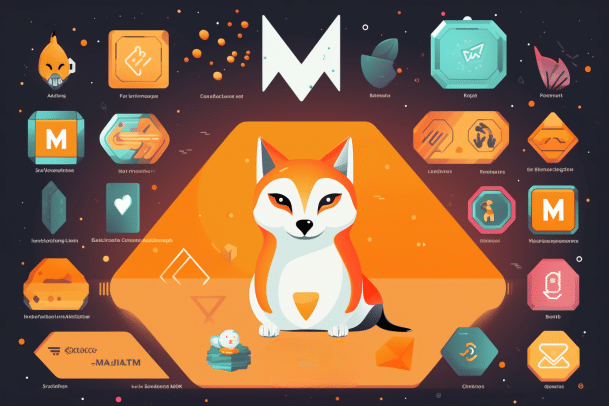Metamask is a browser extension wallet that you can easily use without having to install an app on your computer. It is one of the most reputable wallets out there, and continues to find relevance as web3 continues to unveil.
Initially created for interacting with the Ethereum blockchain, Metamask has evolved over time to accommodate another blockchain, Binance Smart Chain (BSC). It therefore doesn’t only support ERC-20 tokens, but also BEP-20 tokens.
You can connect the wallet to any decentralized exchange such as Pancakeswap or Uniswap to trade tokens. If you’re keen on using a mobile app, Metamask also has a mobile app version that you can use to synchronize with the browser extension.
Almost anyone can use Metamask because it is easy to set up and use. It also has lots of interesting features that most crypto investors in the web3 space will find useful. The following are some of the main features of Metamask wallet you should know about.
Multi Asset Support
Metamask supports two blockchains, Ethereum and BSC. This means that all the tokens on these blockchains are also supported on the wallet. This runs into hundreds of supported tokens and is a good thing for users.
First, if you’re an altcoin trader, you need to have access to as many altcoins as possible to be able to switch between them whenever there’s need. Metamask makes this possible, and even more. You can add tokens you wish to trade that are not currently supported on the wallet and start trading right away.
Hardware Wallet Support
Initially there was argument that Metamask couldn’t support hardware wallet, and so was limited in its usefulness. That is all in the past now – Metamask now supports hardware wallets created by AirGap Vault, Keystone, Lattice, Ledger and Trezor. While this feature is currently available only on the extension, it will soon be available for the mobile version as well.
If you have a hardware wallet that you use to store your assets, you can use it seamlessly with Metamask as an interface.
Multi Browser Support
You can use Metamask with many browsers, including Brave, Chrome, Edge, Firefox, and Opera. These are major browsers that anyone on the internet is likely to be using one. You can easily install Metamask on any of them and start trading immediately.
Metamask Alternatives
Metamask is just one of many browser extension wallets. There are other alternatives you can use if you wish to, some of which are specific to certain blockchains. The following are some of the best alternatives you can use.
Coin98 Wallet
Coin98 is a non-custodial wallet just like Metamask, meaning you get to control the private keys for the wallet rather than have a third party do so. You can use it to store, send, and receive cryptocurrencies. Many major networks are supported on this wallet, including Ethereum, Binance Smart Chain, Near, Celo, Kava, Solana, Polkadot, Kusama, Avalanche C-Chain, HECO Chain, etc.
Nami Wallet
Nami is a browser extension wallet specifically created for the Cardano blockchain. It supports tokens on the Cardano blockchain, and can be used to send and store assets, delegate, mint tokens, use multi-sigs, and much more. Supported browsers include Google Chrome, Brave, and Edge.
Phantom Wallet
Phantom is a browser wallet for Solana blockchain. It supports all Solana tokens, decentralized applications, and non-fungible tokens. You can use it to deposit, transfer, stake, and swap assets on the Solana blockchain. It supports Google Chrome, Brave, Firefox, and Edge browsers.
Conclusion
Metamask is a leading browser wallet that you can use on any decentralized exchange. It is a web3 wallet designed to handle all the aspects of the ecosystem, and you can trust it. There are many security features available that are meant to ensure your portfolio is protected.
The wallet is also creating new features to improve your experience. Since it does not support Solana and Cardano networks however, you can use the other alternatives provided. If you haven’t used it before, you can go ahead and install the extension to get started.
At Tokenhell, we help over 5,000 crypto companies amplify their content reach—and you can join them! For inquiries, reach out to us at info@tokenhell.com. Please remember, cryptocurrencies are highly volatile assets. Always conduct thorough research before making any investment decisions. Some content on this website, including posts under Crypto Cable, Sponsored Articles, and Press Releases, is provided by guest contributors or paid sponsors. The views expressed in these posts do not necessarily represent the opinions of Tokenhell. We are not responsible for the accuracy, quality, or reliability of any third-party content, advertisements, products, or banners featured on this site. For more details, please review our full terms and conditions / disclaimer.